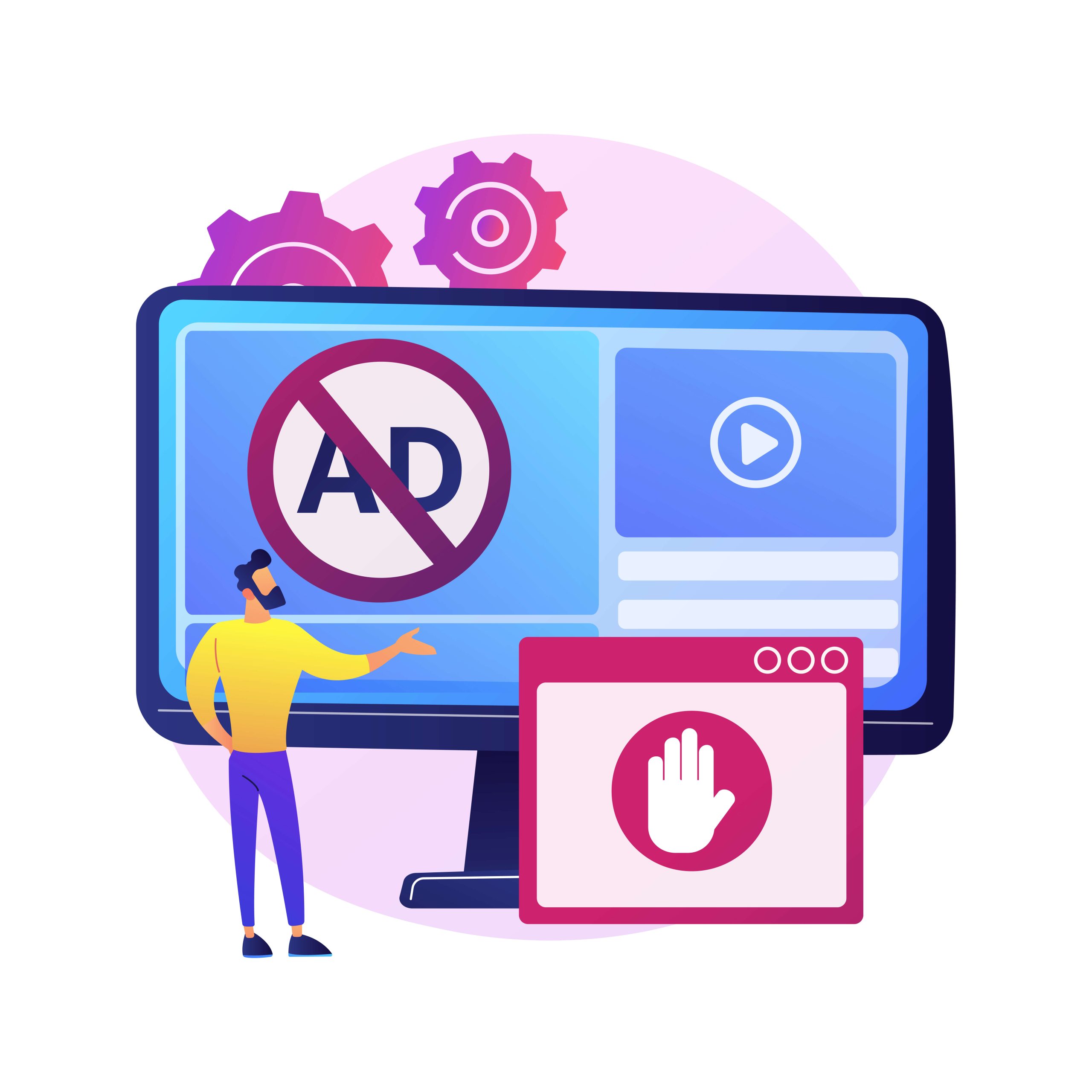6 Signs Your Vector Graphics Are Not Digitizing Ready and How to Fix Them
Vector graphics play a key role in embroidery digitizing. A clean and accurate file helps create smooth stitches and perfect details. But not every vector file is ready for digitizing. Some small mistakes can lead to poor embroidery quality. Here are six signs your vector graphics need fixing before you send them for digitizing.
1. Blurry or Rough Edges
If your artwork has rough or pixelated edges, it is not a true vector file. Embroidery machines follow paths, not pixels, so unclear edges can cause stitching problems.
To fix this, redraw your artwork as a vector file or convert it properly. You can learn the right method in Raster to Vector which explains how to turn blurry images into clean and scalable artwork.
2. Overlapping Shapes
Many designs have hidden or overlapping shapes that look fine on screen but cause thread buildup during embroidery. This makes some areas thicker than others.
Before submitting your file, merge the paths and remove hidden layers. A simple cleanup can make a big difference. If you are new to vector editing, visit Vector Art for Beginners A Step by Step Guide to understand how to prepare proper embroidery files.
3. Inconsistent Colors
When colors in your design do not match embroidery threads, the final result looks off. Using too many shades or gradients also confuses the digitizer.
Stick to solid colors that represent real thread tones. For better understanding, explore Color Theory in Vector Art and learn how digital colors translate to fabric embroidery.
4. Fonts Not Outlined
If your vector file contains editable text, it can change when opened on another system. The missing font issue is common and delays production.
Always convert your text to outlines before exporting. This locks the shape and keeps it safe. To know why this step is important, check Professional Digitizing and Vector Conversion Matters.
5. Too Much Detail in Small Areas
Tiny shapes or thin lines that look good on screen may not stitch well on fabric. Fine details can disappear or make the design uneven.
Simplify the artwork and focus on bold, clean shapes. For guidance, read The Importance of Vector Art to understand how clear designs give better embroidery results.
6. Outdated File Formats
Submitting old or unsupported file types can slow down the digitizing process. Some vector files may not open correctly in modern embroidery software.
Always save your artwork in standard formats like AI, EPS, or SVG. To stay updated with design improvements, visit The Latest Vector Art Trends in 2025 Pushing the Boundaries of Design.
Why Choose NKEMB as Your Next Vector Project Partner
NKEMB understands both design and embroidery needs. Our team prepares vector files that meet every digitizing requirement. We fix outlines, merge paths, match colors, and deliver production-ready files that stitch perfectly.
NKEMB’s Vector Services cover everything from artwork cleanup to complex conversions. Whether you need a new logo or want to refine old designs, NKEMB ensures every vector is digitizing ready.
FAQs
1. Why do vector files need cleaning before digitizing
Extra points, overlaps, or hidden paths can cause stitch errors. Cleaning your file helps the embroidery machine read it correctly.
2. Can NKEMB convert raster images into vectors
Yes. NKEMB’s Raster to Vector service converts low quality images into clear, embroidery friendly vector files.
3. How can I fix color issues in my design
Use solid fills instead of gradients. For more guidance, read Color Theory in Vector Art to match digital colors with threads.
4. Why should I trust NKEMB for vector preparation
NKEMB focuses on detail and accuracy. Learn more in Professional Digitizing and Vector Conversion Matters to see how quality vector work improves embroidery results.